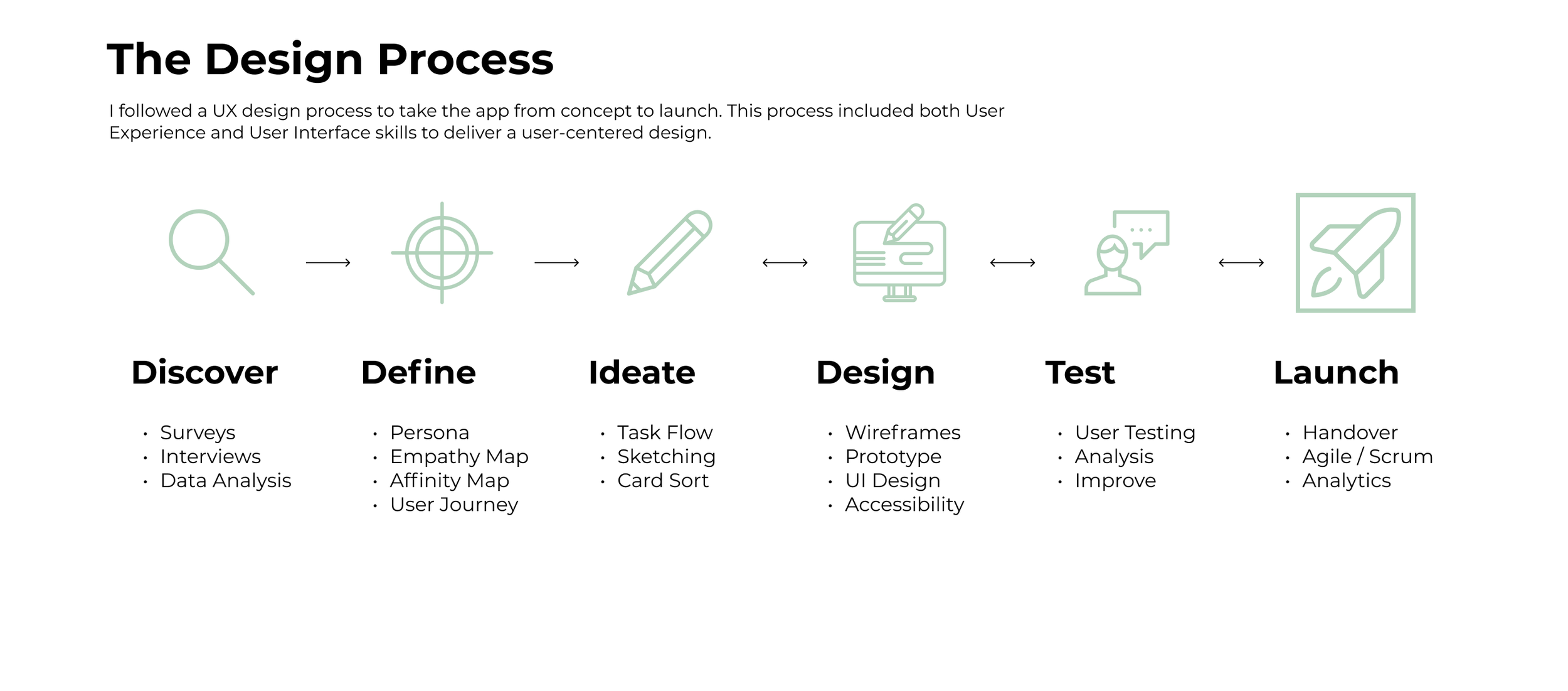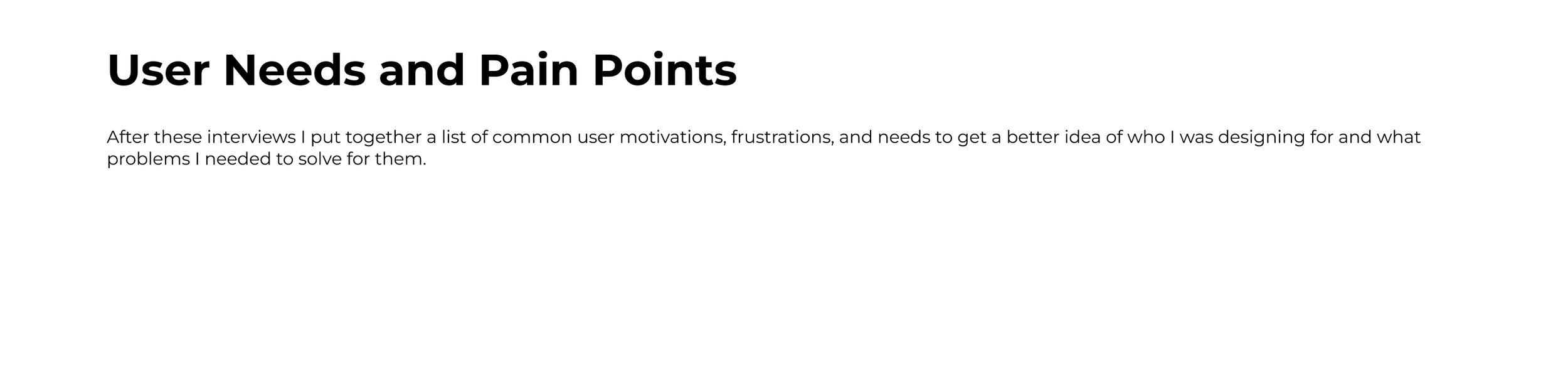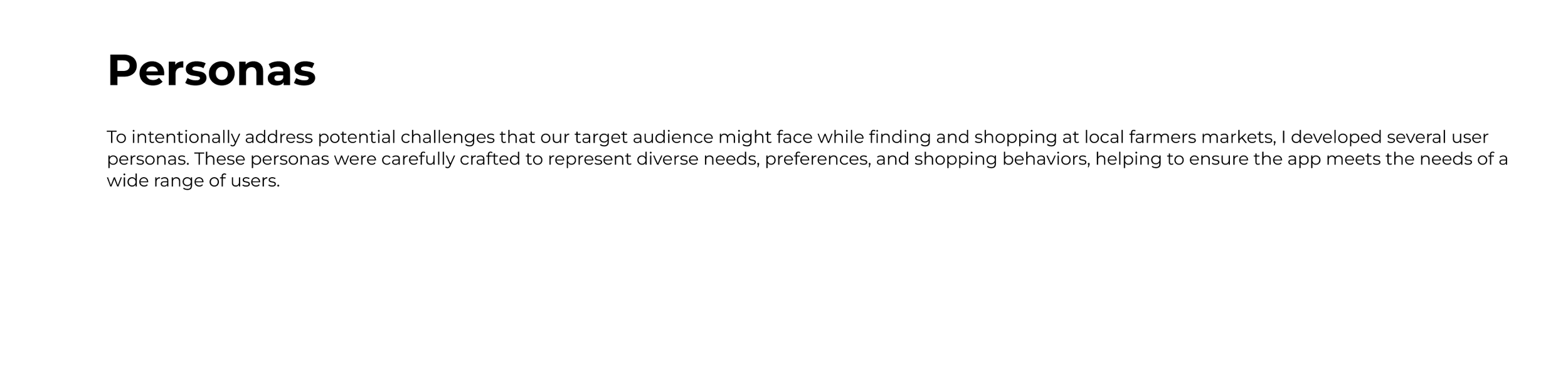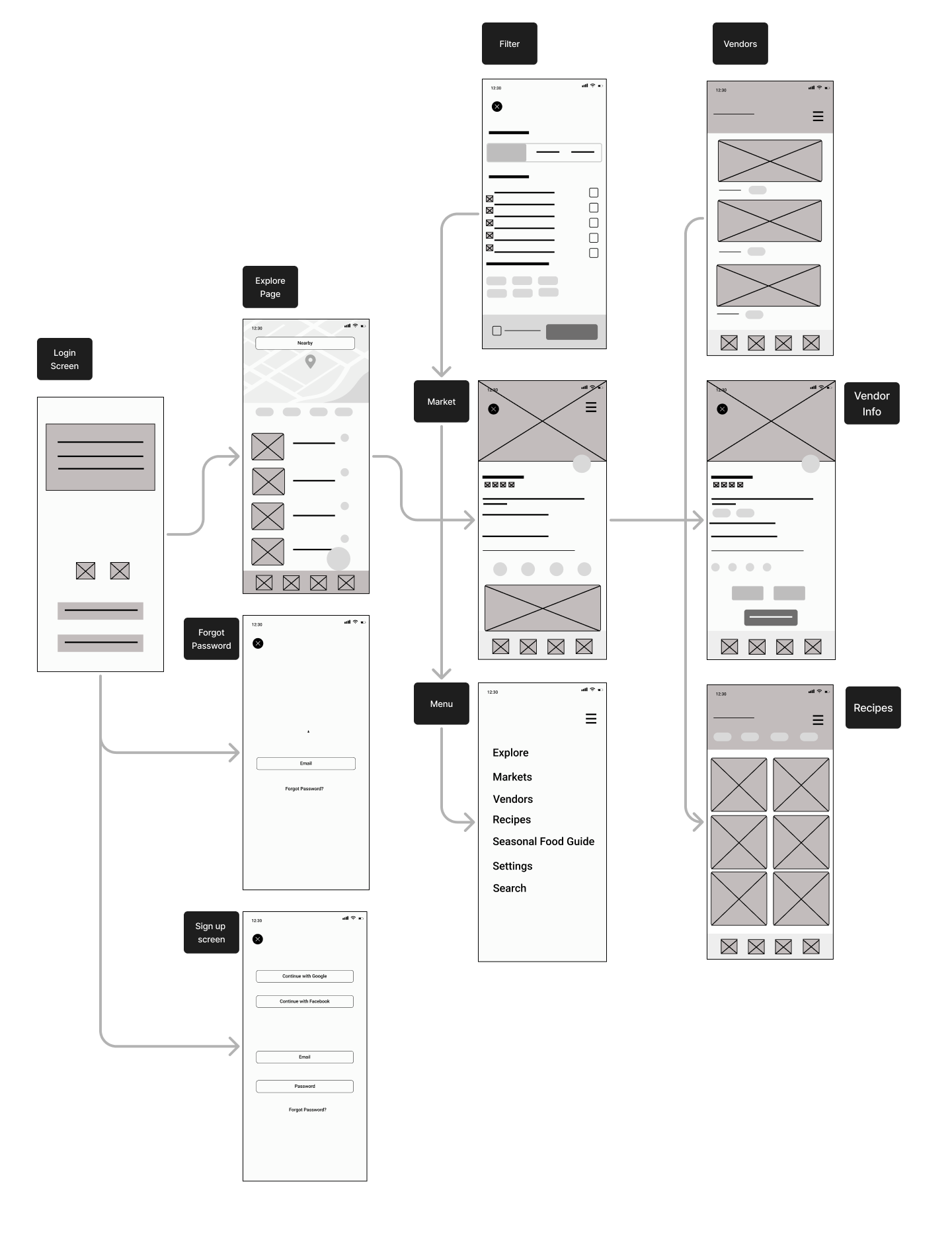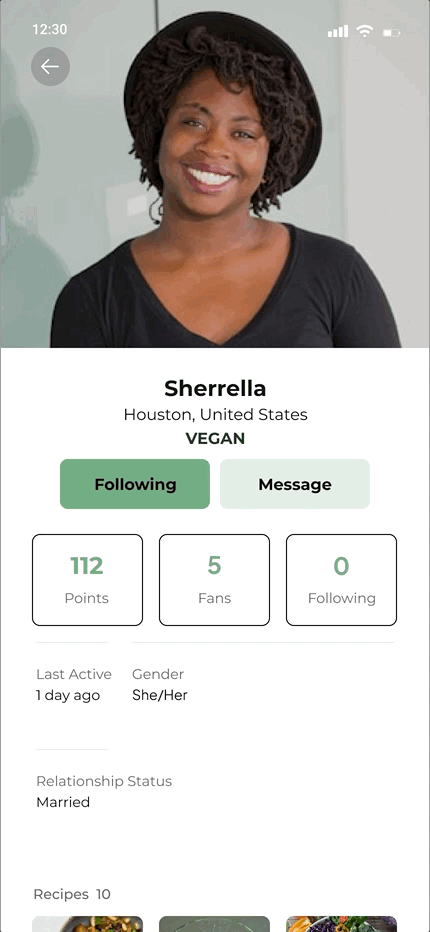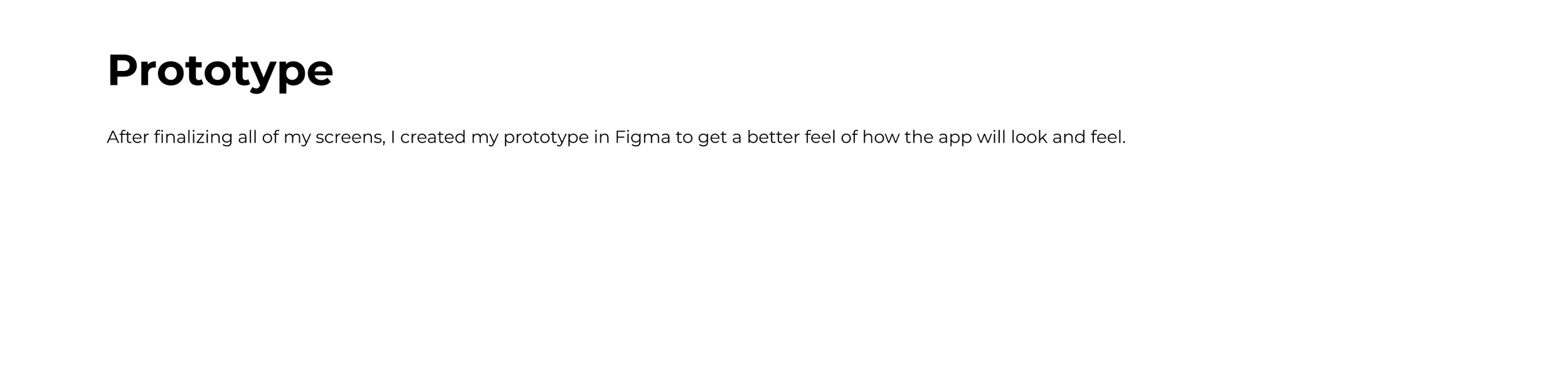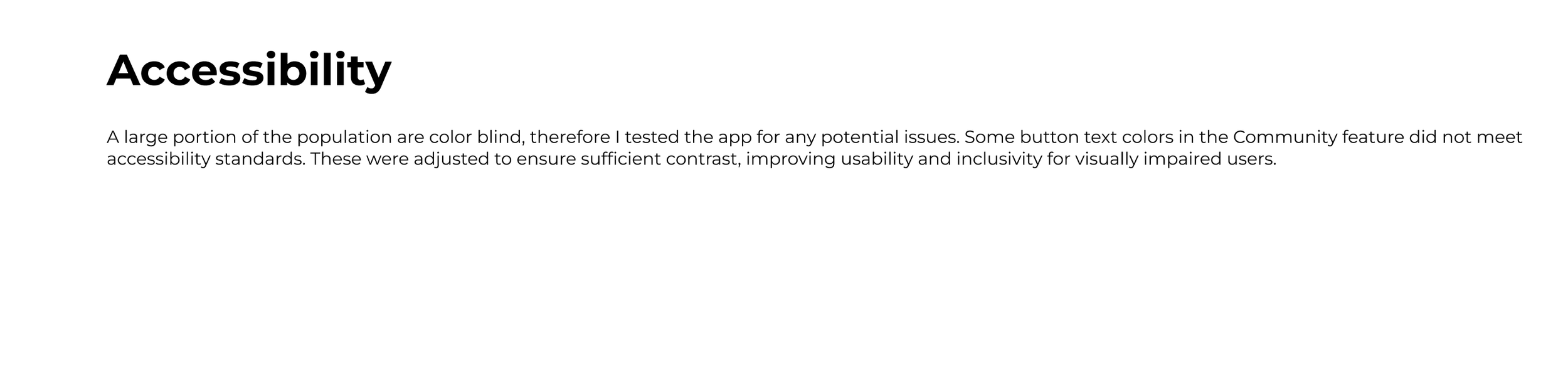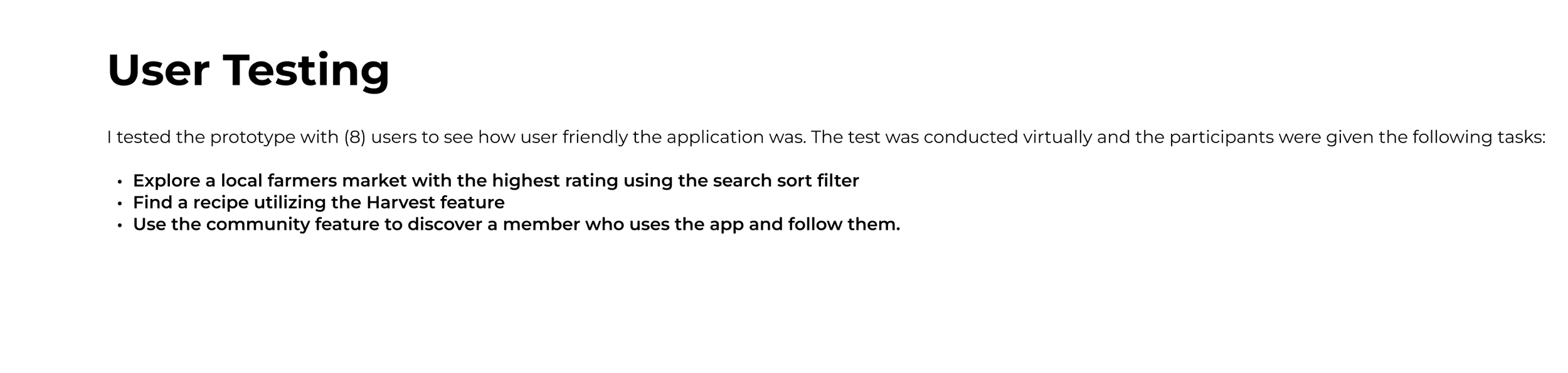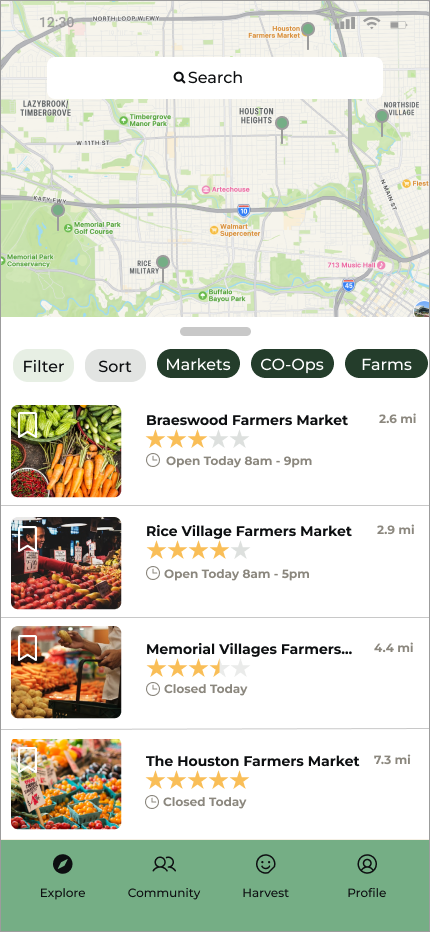Explore a local farmers market using a search filter
Explore Page Enhancements:
Based on feedback requesting more color variation, the "Sort" button was updated to gray, while the last three buttons were given a darker green background with white text. This not only added visual distinction but also adhered to accessibility standards. I also increased the font size of the farmers market names and their availability.
Community Feature Enhancements:
Test participants expressed interest in viewing recipes and reviews from users they follow. To address this, the Community feature was updated to prominently display a section for recipes and reviews on a member’s profile page. Color adjustments were also made to adhere to accessibility standards.